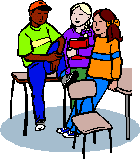| Web-Based Multimedia Reading Supports and
Reinforcement: Multimedia tools built into the interface
to enable readers to access the text in multiple formats (audio, video,
text-based). Includes electronic supports for skill practice and
reinforcement. |
|
Multi-Leveled Text: The same
information is presented at multiple reading levels and readers are
given control of which level to access.
|
- NASA's
StarChild
- 5Tigers
Website
- Adults (click
"5 Tiger Subspecies)
- Kids (click "The
5 Kinds of Tigers")
- Enchanted
Learning
- Young readers visit the alphabet
- Older readers explore further (try
clicking on Habitat, Haiku, Half Moon or Hammerhead Shark)
|
Language Translators: Text
from any website or other electronic file can be copied and pasted into
this tool and then translated into multiple languages. You can
also translate an entire webpage and continue the translation as you
link to other webpages.
|
|
Alternative
Information Formats:
These webpages provide examples of how students can access
information via interactive applets, video, animation, hypertext
glossaries, discussion boards and much more. (SEE BELOW)
|
Science:
Any
Subject:
|
Language Arts:
- Visual
Thesaurus: try "look it up" for a whole new way of thinking about
connections
- Word Central:
enter the hallway to explore interactive word games like The Daily
Buzzword, Coding Chamber, Rhyming Dictionary, Verse Composer and much
more
Social Studies
Math:
|
Text to Speech Online Supports: These
software supports read text aloud and follows along with a highlighted
cursor. You can also save audio files as MP3
files and students can listen to them on their walkman!
|
|